Virus Removal, Fake Tech Support Scams
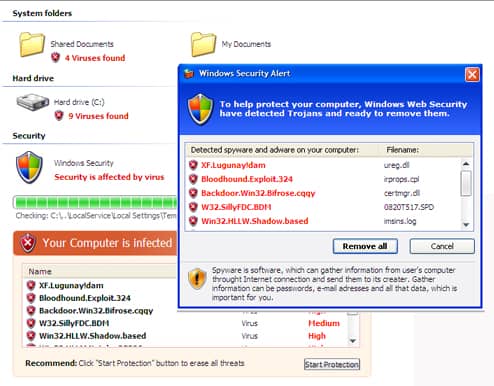
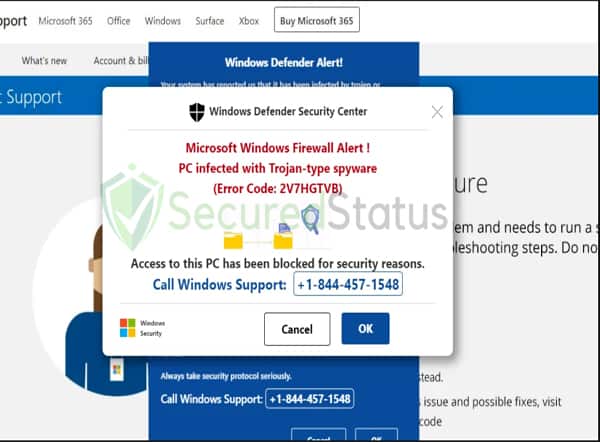
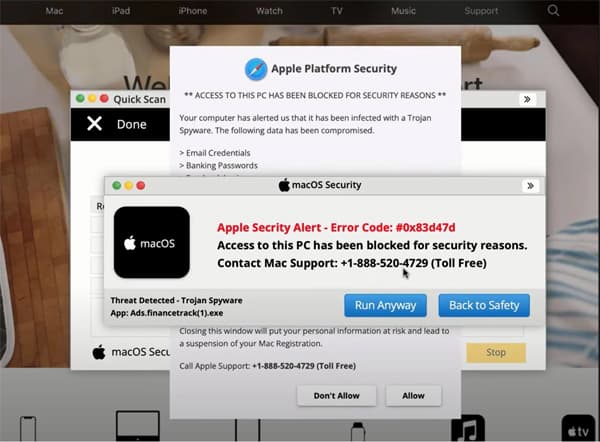
- Annoying pop-ups usually come up as soon as you boot up, telling you that you have viruses, or that there are hardware issues (if read carefully they will usually have incorrect grammar mistakes)
- Website redirects (clicking on a link takes you to a completely different/unexpected website) / internet access issues (server not found/can not display webpage errors)
- Missing files/icons, wallpaper being changed, web browser homepage being changed
- Programs that were once working refusing to run with a pop-up saying it is infected
- Very noticeable slowdowns, Windows is not able to boot at all
While viruses are still an issue with both PCs and Macs, Tech support scams have continued to grow as a serious issue targeting users. They will usually pop up unexpectedly while browsing the internet. They will seem to lock your computer, and sometimes will be accompanied with a voice warning of some kind of threat and loud alarm sounds. The first step to the scam is making you believe it is Microsoft,Apple,Norton, Mcafee, or any other tech company alerting you of some kind of virus or security issue. Then by calling a phone # (usually with area code of 884,888,800) it would get you in direct contact with a representative to resolve the “issues”. In short, they will instruct you to type in a code or go to a website to install a remote login program so that they can take over your keyboard and mouse and show you everything that is “wrong”. The next obvious step is then for them to demand payment of some kind, whether it be bank or credit card account information. They will even accept payments in gift cards if you let them !
Most of these pop ups are due to carefully crafted or hijacked advertisements on the web page you visited. While pop up blockers help, the key is not to become victim; none of these tech companies are all of a sudden going to reach out to you while you are browsing the internet. If you did go through the process of calling the number and letting someone remotely login (i.e. they were controlling your mouse and keyboard) I would advise to notify your bank and credit card companies. Next, contact ComputeRx as the remote login programs would probably still be active. Just a quick clean up and tune up service would be needed. Many more details and guides can be found HERE.
