Laptop Keyboard Replacement
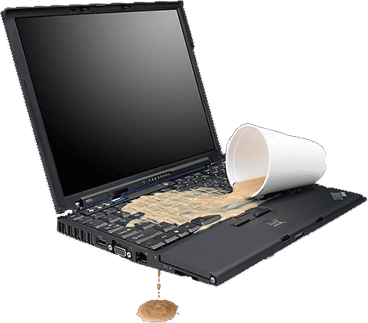
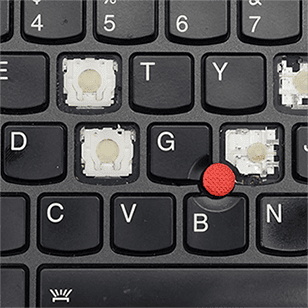
Ahh, the dreaded spill of liquid on a keyboard!!
-
-
- “Key” #1, is not to panic!
- Unplug anything and everything from the laptop, pull the battery if possible.
- Power down forcefully (if the laptop has not shut down by itself, which it may do) by holding down the power button for ~5 seconds.
- If the system tries to go into hibernation, do not let it do so by continually holding down the power button.
- Soak up any standing liquid, but very gently, putting as little pressure on the keyboard as possible.
- Flip the laptop over , rest on table with towel with the laptop open, keyboard facing down on table, let rest for at least a day.
-
I would suggest to give ComputeRx a call to avoid possible farther damage of any standing liquid reaching the motherboard (while in transit keep the laptop closed and flipped over). The laptop may very much still be OK, but most likely the keyboard and or the top case would need to be replaced. Broken or missing keys can also be replaced.
Typical Repair Costs:
Keyboard Replacement $30, Labor $25
Top case, palm rest & keyboard $80 – $170, Labor $75
Laptop Key Replace: Key $6 Labor $5
