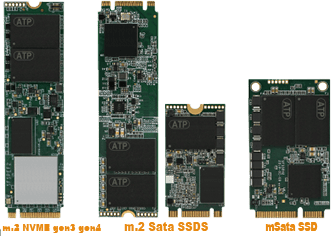Laptop & Desktop Hard Drive Upgrade/Repair
The most common issue with hard drives is that over time, the magnetized platters that store the data start accruing bad sections or sectors .This type of failure usually gets worse over time, but if you get the data off in time, most of it will still be salvageable. There are also a number of mechanical failures that can occur dealing with the read and write heads and the spindle motors of the drives. Complete non power-on situations can sometimes be dealt with by transferring the pcb control board of the drive from another drive, however it must be from the exact same model & firmware of drive.
Currently there are 3 main types of mechanical hard drives: IDE(PATA), SATA, and SCSI drives. SATA II mechanical drives are right now the standard for desktops & laptops.
Solid State Drives (SSDs) which can also use the SATA interface are an excellent upgrade option even for computers that seem to be nearing their end of life. Also for newer computers, SSDs with mSata,PCIe & the M.2 interface can be utilized to greatly improve the performance of a new pc that came with a mechanical drive. SSDs offer three large advantages over the mechanical drives mentioned: no moving parts, less power consumption, and faster read and write speeds.
If you suspect hard drive issues, or want to upgrade to an SSD drive while keeping everything you have intact (including the operating system and programs), don’t hesitate to contact ComputeRx. It is of course always a good idea to have a backup solution in case of HD failure; ComputeRx can help in that department as well.
The hard drive of a computer serves as the storage area. The operating system files, installed software, and any user-created or downloaded files, are stored on the hard drive. It is usually a misconception that putting files on the hard drive or having too many files on the hard drive will slow the computer down (unless of course, the files are viruses or bad software programs, see my software section HERE). While this is true if the hard drive becomes ENTIRELY full, simply putting files onto a hard drive will not slow down the computer or make it run incorrectly.
Fragmentation (slow access times of files where parts of the files can be on different areas of the hard drive) while not totally irrelevant today, is not as much of an issue as it once was. With more efficient formatting techniques (ie FAT32 vs NTFS), automatic defragmentation (Vista&7,8,10) in the background, & primarily the much larger and faster hard drives we now have, fragmentation is not as much a concern as it once was. What is much more of a concern, is when a hard drive actually starts to fail. Typical symptoms include:
- No OS found, no bootable partition, missing system32 file errors
- Kernel panics, Apple logo with blinking question mark
- System lock-ups, data unreadable & device I/O error messages
- Blue screen of death errors (B.S.O.D), clicking/scraping noises