System Speed-Up
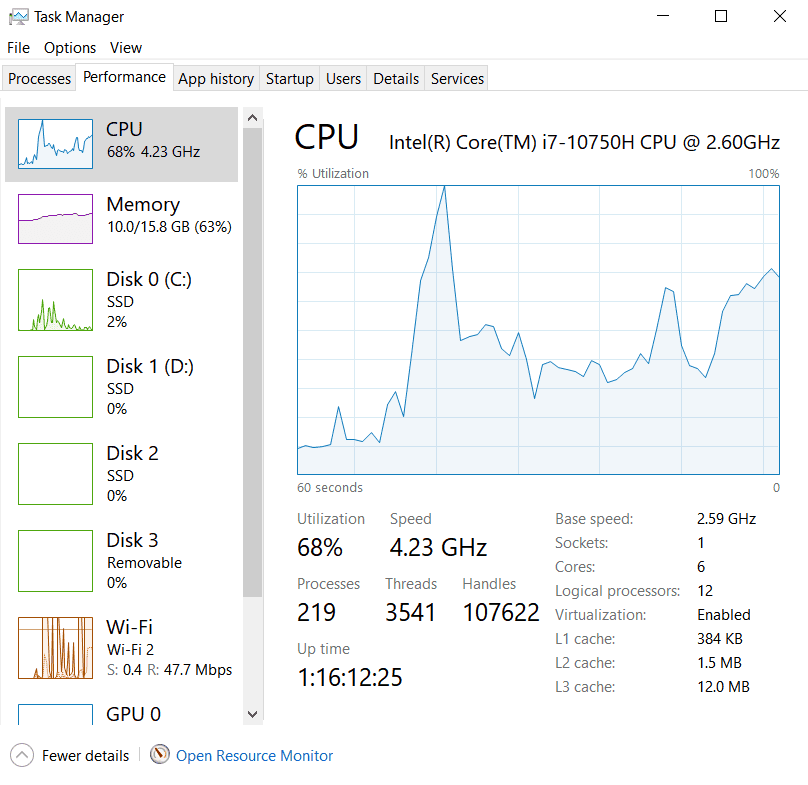
The screenshot to the left shows an example of a system running 219 processes (norm for win10 should be ~165) and a CPU usage of 68% after start up, WITHOUT having any active windows open associated with any applications. Needless to say, this system took about a full 5 minutes to come to a usable state after starting up! Some pointers on having a fast/responsive system include:
- A new computer out of the box will probably come with software that you would never use, also called bloatware. Even if you don’t use this software there may be processes running in the background associated with that software that are still actively using system resources.
- Software that you do use will also have processes that run in the background, without you actively using it, and will still get loaded when you go to boot your computer. Most of these can be disabled from starting up every time you boot your computer, and the program will still run correctly when you go to run the program.
- By default, with Windows, there are a number of services that can be turned off. Some are for networked/business environments that have an on-site dedicated server. Others may be just features that you do not use.
